NextStage Pro
NextStage Pro © 2015 | legal disclaimer
NextStage exports video as a 1280x720 RGBA image.
The alpha channel is created using the Kinect’s depth camera. Because the depth camera is a lower resolution than the color camera, this depth matte is rough around the edges and is far from perfect. However there are ways to improve this matte, or use it in conjunction with a greenscreen.
Refine Matte
Adobe AfterEffects has two plugins for refining imperfect alpha channels. The “Refine Soft Matte” filter, and the “Refine Hard Matte” filter.
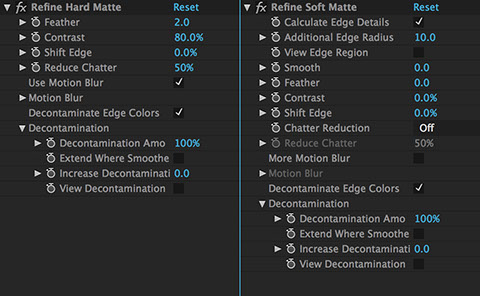
These are both complicated tools outside the scope of this tutorial. Put simply these plugins refine the depth matte by looking at the edges and shapes in the color channel.
In order to do this the filters need more color information than what is inside the alpha channel alone.
Fortunately NextStage exports all of the color information along with the alpha channel. If you were to take away the alpha channel from any video, you would see a full color image from the Kinect’s color camera.

Applying either of these filters to RGBA video from NextStage will immediately improve the depth matte. The more these filters are tweaked the better results you can obtain.
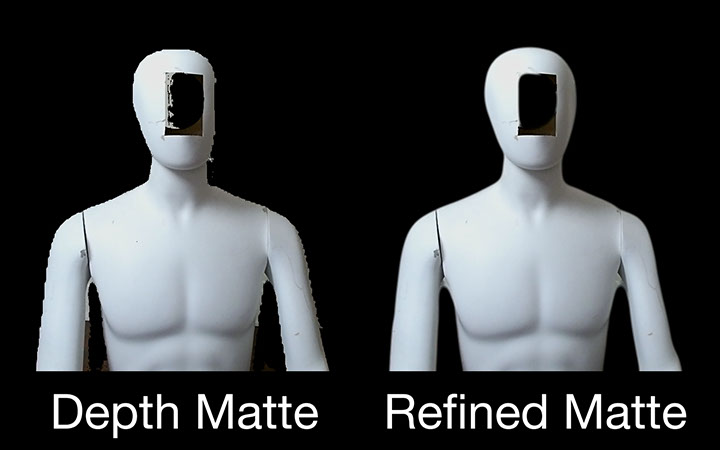
Power Matte
Digital Film Tools “Power Matte” works similarly to AfterEffects Refine Matte tools.
You will need to create a “tri-matte” using the alpha channel as a starting point. A tri-matte is a 3 tone black, grey and white image that tells Power Matte which pixels to include, which to exclude, and which it needs to determine.
In After Effects you can make this tri-matte with 3 layers.
Create a black solid as the bottom layer.
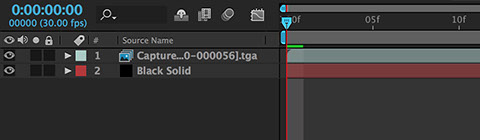
Bring in the RGB video, add a “Simple Choker” filter, and a “Set Channels” filter.
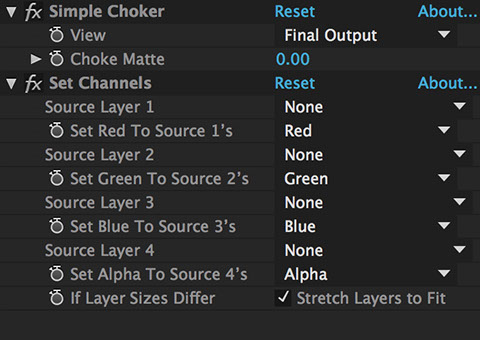
Increase the “Choke Matte” value, until you only see the inside of the subject.
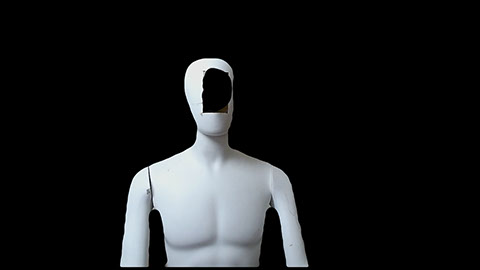
Duplicate the video layer. On the middle layer reduce the “Choke Matte” value until it becomes negative. Keep reducing it until the matter completely surrounds the subject.
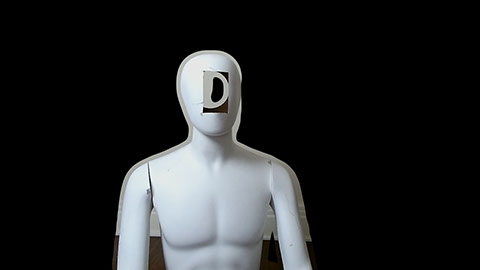
Now set the Red, Green and Blue channels to “Alpha” or “Full” on both video layers.
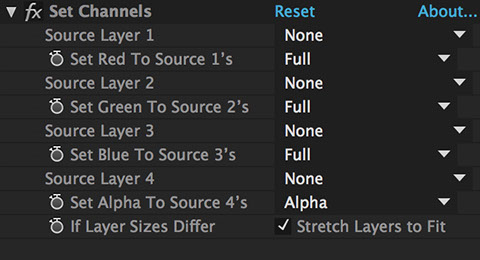
Turn the middle layers opacity to 50% and precompose these layers together. You will now have a tri-matte;
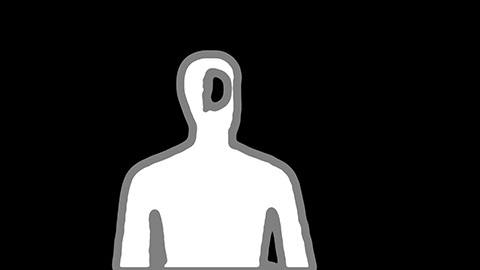
Garbage Matte
To use the depth matte as a green screen garbage matte, simply add a “Simple Choker” filter to the RGBA video and reduce the “Choke Matte” value until it completely surrounds the subject.
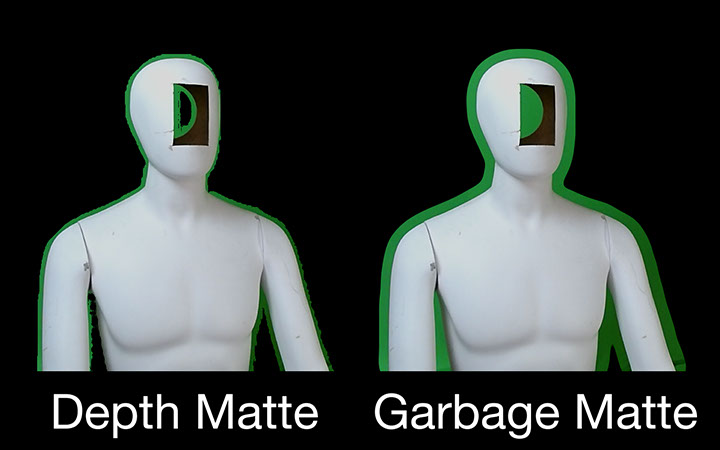
Now you only need to key out the area immediately surrounding the subject.
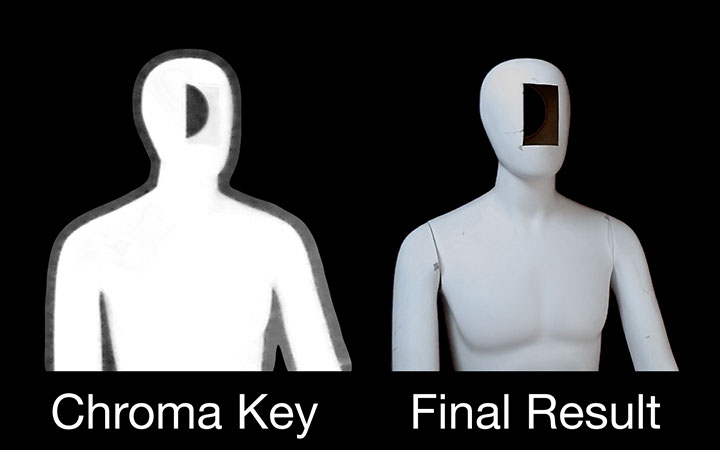
Sometimes you will get a better result with 3 “Simple Choker” filters set to 20, instead of 1 filter set to 60.
Refining Depth Mattes